The Phoenix Interface
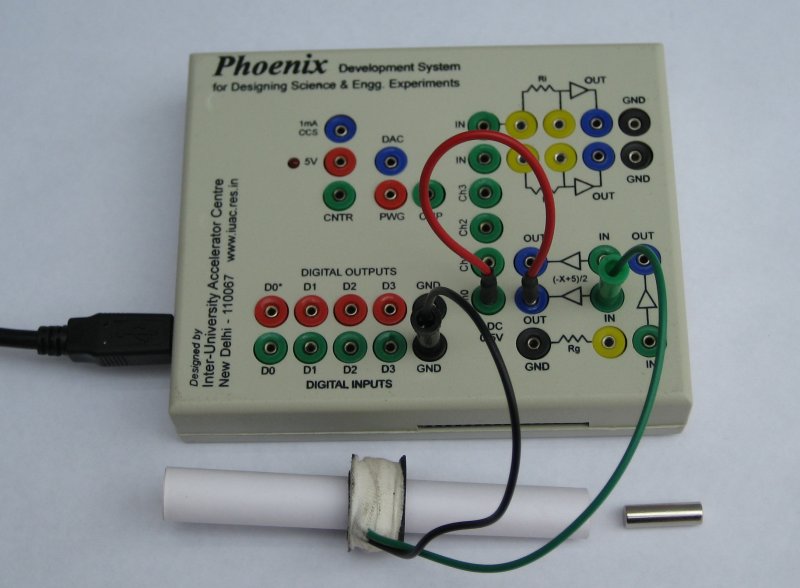 |
Hardware
Features
|
|
Phoenix provides Analog and Digital Input/Output capabilities to a computer through the sockets on the top panel. Experiments are designed utilizing these I/O capabilities and suitable sensor elements to convert physical parameters into voltage signals. The program running on the micro-controller makes the measurements as per the commands send from the PC through RS232 or USB links. Users can access all these features by calling functions from a Python library. Python language is chosen due to its simplicity and ease of doing scientific computation and graphics using it. The figure shows a solenoid connected to the first Analog Input channel through a Level Shifting Amplifier. When the magnet is driven through the coil a voltage will be induced across the coil, which may go to both positive and negative values. The velocity of the magnet is chosen so that the peak voltage remains below 5V. The level shifting amplifier converts the -5V to 5V signal to a 0 to 5V signal , that is required for the analog input. To view a screenshot of the experiment capturing the waveform click here. The RS232 version require a 9 pin serial port on the PC. The serial versions can be used with RS232 to USB adapters. |
|