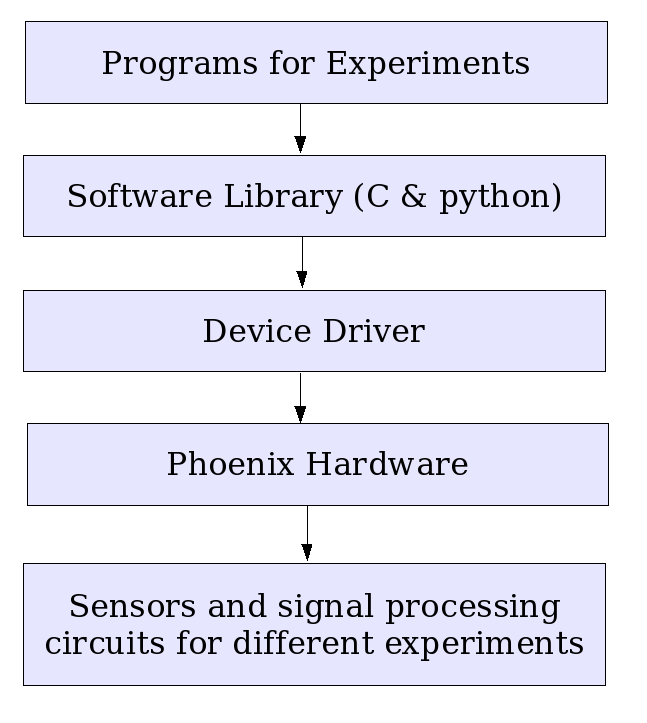The phoenix interface hardware can be considered as an
extension to the PC through the Parallel Port providing the
following
features
- Analog
Input Channels: Four channels of 8 bit A/D converters accepting
0 to 5V
analog inputs
- Analog Output Channel: One 8 bit D/A converter that can be programmed from -5V to 5V output
- Digital
Inputs : Four Logic Inputs that can be read by the software.
- Digital Output : Eight bits that can be programmed to ZEROs or ONEs
- Relay/Motor Driver : Four open collector output for powering Relays, Stepper Motor Coils etc
- Function Generator, Constant Current Source, Gain Blocks, Free Op-Amps and DC supplies.
The
software to
access the interface is written in both DOS and GNU/Linux
platforms.
Under DOS There is a library written
in TurboC
but it is better to develop applications under GNU/Linux. Most
of
the experiments need to measure the Analog and Digital Inputs as a
function of time and GNU/Linux gives access to the internal CPU
timer
providing microsecond accuracy. Under GNU/Linux the software
development tools and scientific libraries and software required
for
the further processing of experimental data is available. The
software
is arranged as shown in the figure.
Software for new experiments can be written using the library without going into the hardware details. The device driver , C library, python library (contributed by Pramode C.E.) and several test programs along with an installation script are inside 'phoenix.tgz'. To install the software login as root user and untar this file from the directory '/usr' . Change to the newly created directory named 'phoenix' and run the script 'install.sh'. Then go to the subdirectories to run the application programs. Here is an example program to digitize a waveform. Using Phoenix with Python is explained in an article by Pramod.
Software for new experiments can be written using the library without going into the hardware details. The device driver , C library, python library (contributed by Pramode C.E.) and several test programs along with an installation script are inside 'phoenix.tgz'. To install the software login as root user and untar this file from the directory '/usr' . Change to the newly created directory named 'phoenix' and run the script 'install.sh'. Then go to the subdirectories to run the application programs. Here is an example program to digitize a waveform. Using Phoenix with Python is explained in an article by Pramod.